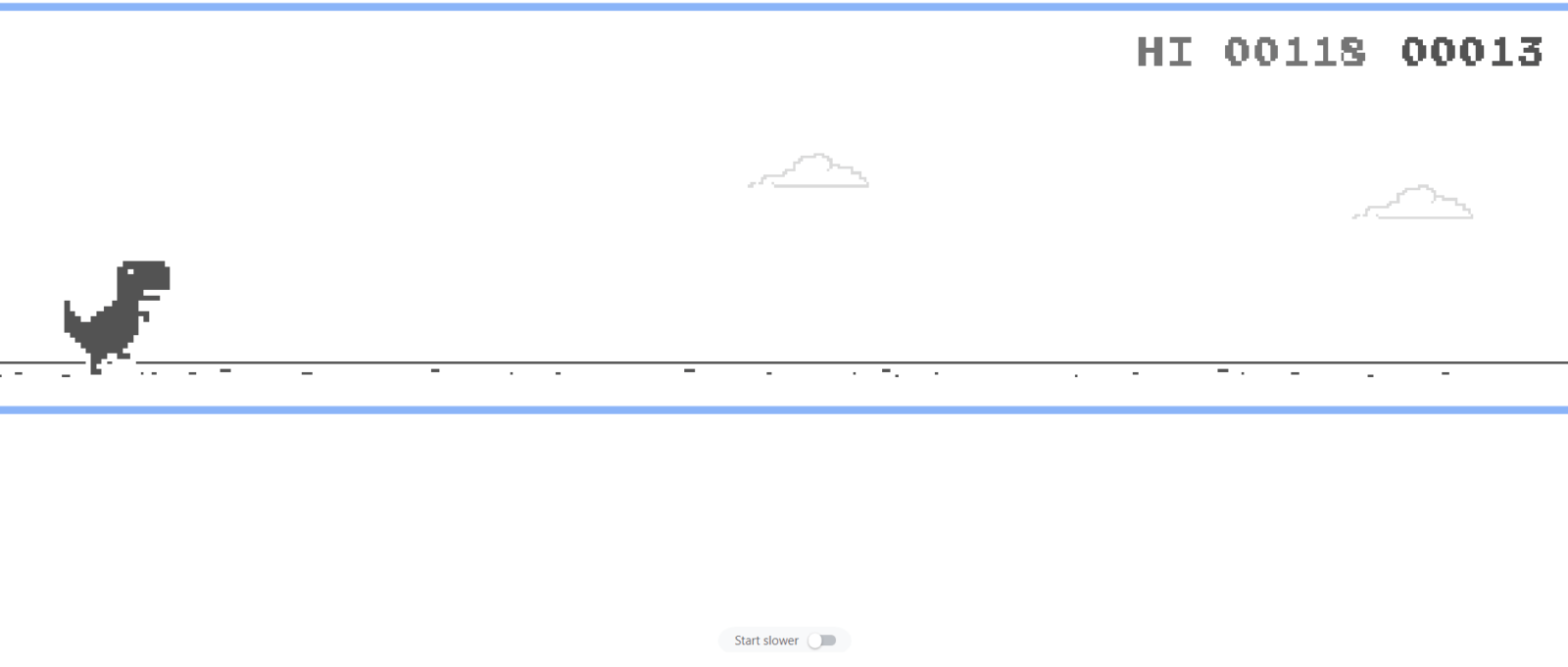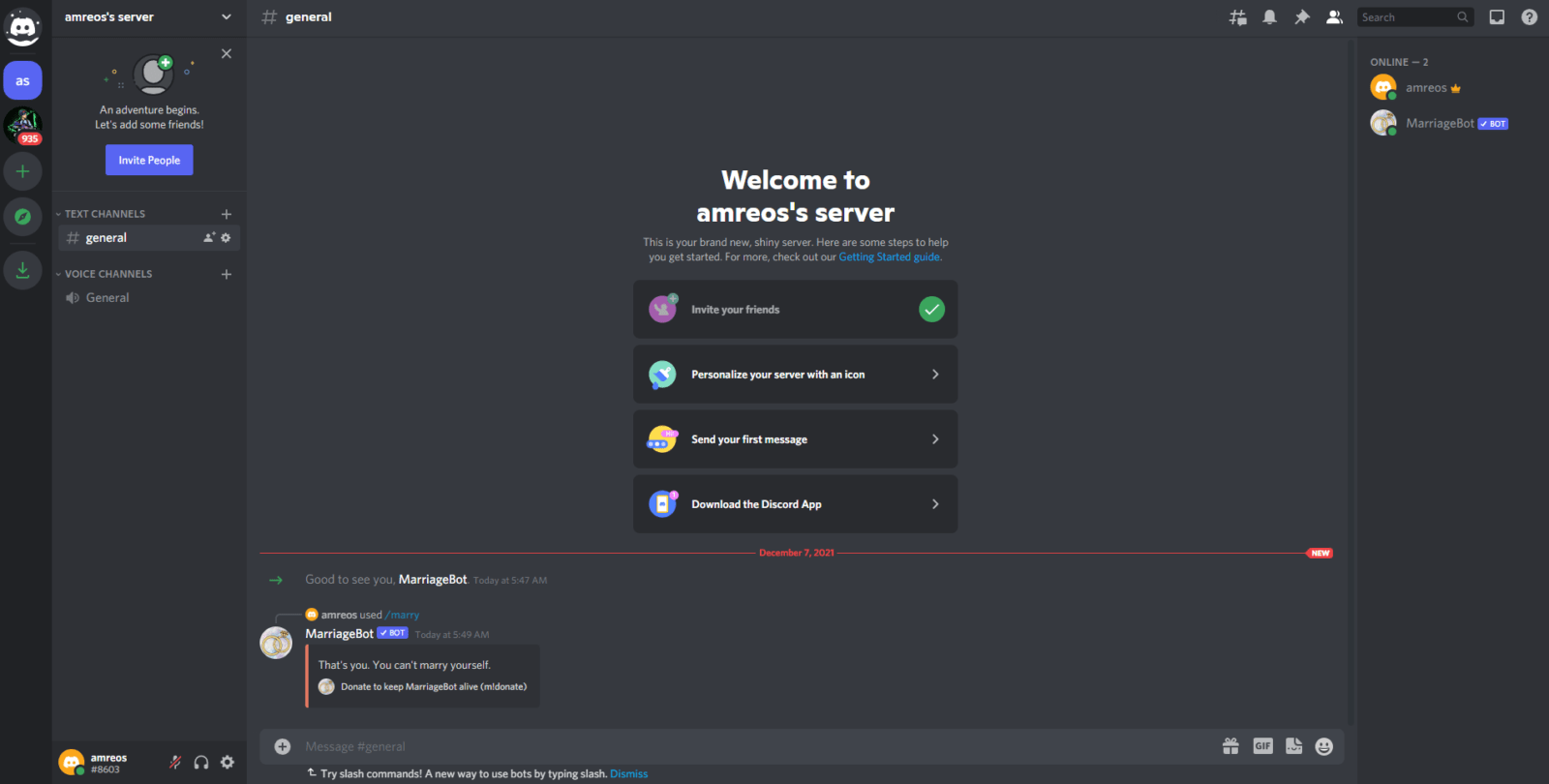Features and functionality of Spotify
Intro “Features and functionality of Spotify”
Are you a music lover? What if I suggest you an app with amazing features and excellent sound quality, what you have to do is, plug in your headphones, login into the app, and click on your favorite song and you are ready to heal your worries and anxieties. There are different apps and platforms working around the world like, shazam, video player, tidal, Deezer, SoundCloud, song beat, and many others to provide ease and good quality sound to the ears. Apart from all the apps and software, there is something new and innovative in the market called Spotify. In the next sections, I gonna share the Features and functionality of Spotify.
Let’s begin…
What is Spotify?
Spotify is the digital music, podcast, and video streaming service that are accessible by users from all over the world and they can enjoy the latest music or album of their favorite artist.
It serves the users with different plans and enables them to choose what suits their requirements like, free, premium, Spotify premium, etc all have different functions and requirements. If you are using the free version, you will be annoyed with ads, so the other ways are
- Select from browse or search of your choice.
- Build your own playlist or radio station
- Follow your friends or celebrities to see what they listen to
- Keep watching recommendations to discover weekly, release radar, and daily mix.
Spotify connection devices
It is not limited to one or two devices, but it can be connected to a range of devices like;
- Desktop
- Mobiles
- TVs
- Cars
- Tablet
- Speakers
You can easily transit from one to another by Spotify connect.
How does it work?
Do you impress with the above-discussed details and want to know about it’s working. You are almost there, and now listening to music is easy enough.
What you would do is:
- Go to the Spotify website, you will see a signing up page.
- Login on it providing the required information and if you are a Facebook user so it’s better to sign up from your FB account as it will be easier for you to find and follow what your friends are listening to.
- Choose a plan for subscriptions like free or others
- Go with Spotify premium as it offers several features that are flexible to connect with more devices.
- Download and install the free Spotify function, you will find different versions for desktop, mobiles, iPad/iPhones.
- Sign-in into your account on a particular device on the spot and start listening,
How much data does Spotify take?
The data used by these apps depend on the streaming quality you choose, but a rough estimate is made that how much data it use;
- If you are listening to the music for one hour it will charge 50MB of data, setting it on the “ normal “ mode
- While in a normal quality it takes 1GB of data for one day
- In high quality, 1GB data will be taken in less than 15hours
- In extra-high or extreme mode, 1GB can also be used in 7hours
- It will use more data with a video playback
High-quality audio & streaming “Features and functionality of Spotify”
The users can enjoy powerful songs with an amazing background sound on four different levels. It is mostly done in Ogg Vorbis format.
- Low at 24kbps
- Normal stream at 96kbps
- High at 160kbps
- Very-high or extreme stream at 320kbps
The quality and streamline depend on your choice of subscription, and the prominent thing is free users can only get access to 128kbit/s quality and very high quality and this feature is related to Spotify premium subscribers.
Meet your close ones using Spotify
If you are a Facebook user, it is more than easy to find out your friends and family and check their taste in music. You may find them by clicking on the search bar within the app to tap on to the right side of the app to see your friend’s interests and can poke them on your choice and have fun with each other.
On the other hand, if you don’t want to connect to them, don’t log in through an FB account, fill out the requirements but here it would be difficult in some cases to find out others on the app.
Prepare playlists & choose similar ones from recommendations
You must not want anyone to interpret when you are listening to your favorite tracks so why would they use Spotify ads? To resolve this, make a personal playlist, just right-click on the song, you will see a “ Add to playlist “ option, click it, it will be saved for a long time. Repeat this process with several songs and you will get an easy-to-reach playlist.
The interesting and amazing part of Spotify will suggest to you the latest albums of your favorite ones, shocked? It will catch your interest and likes when you search for a particular artist or song and when you go back home, you find all the related albums or music tracks.
Finale “Features and functionality of Spotify”
Spotify has awesome features, and after the discussion, you can’t miss it so go and download this app it will serve you with long-lasting services with day-to-day upgrades.
I tried to gather all of the features and functionality of Spotify for you fellas. I hope you enjoy this article.