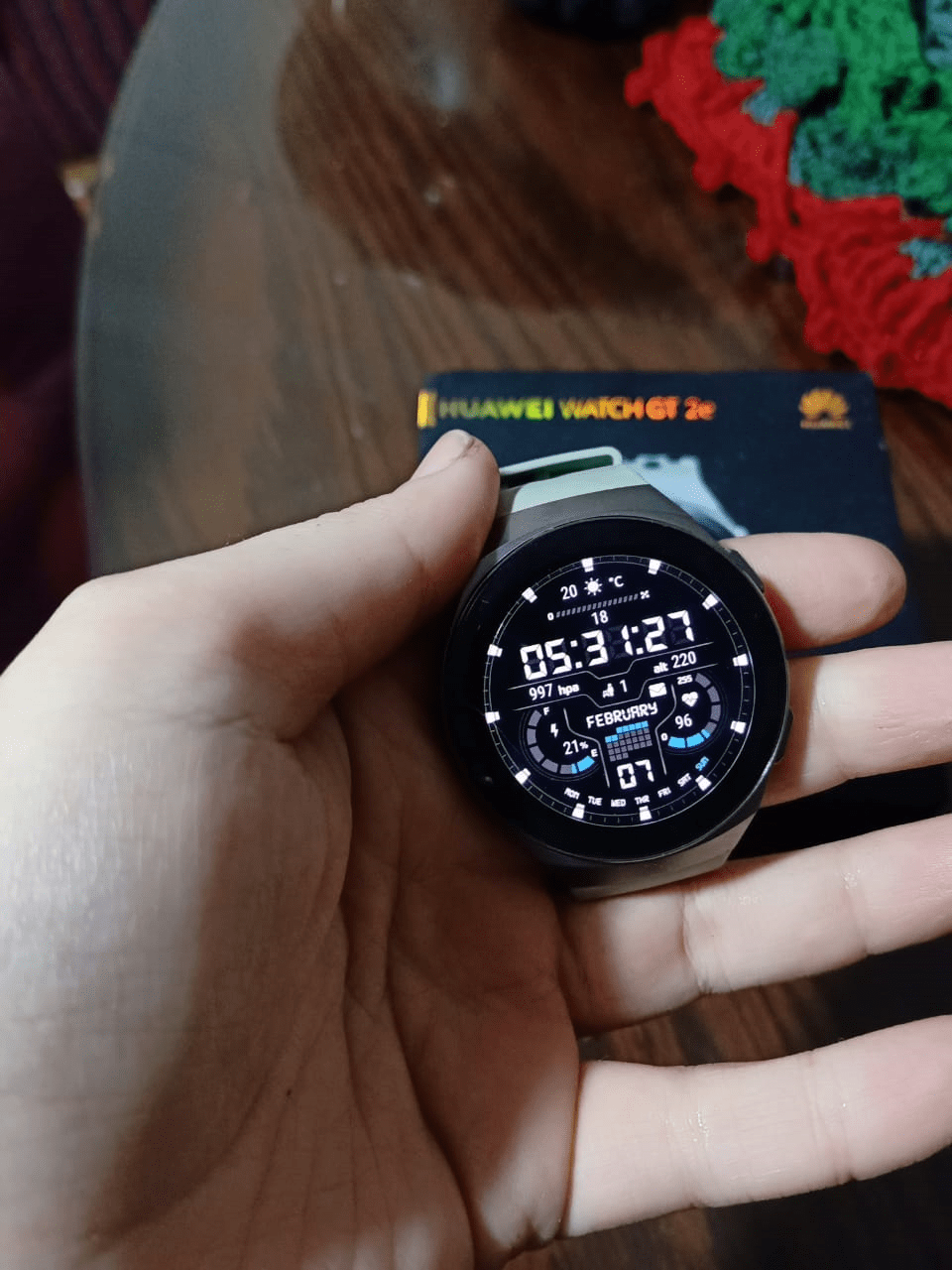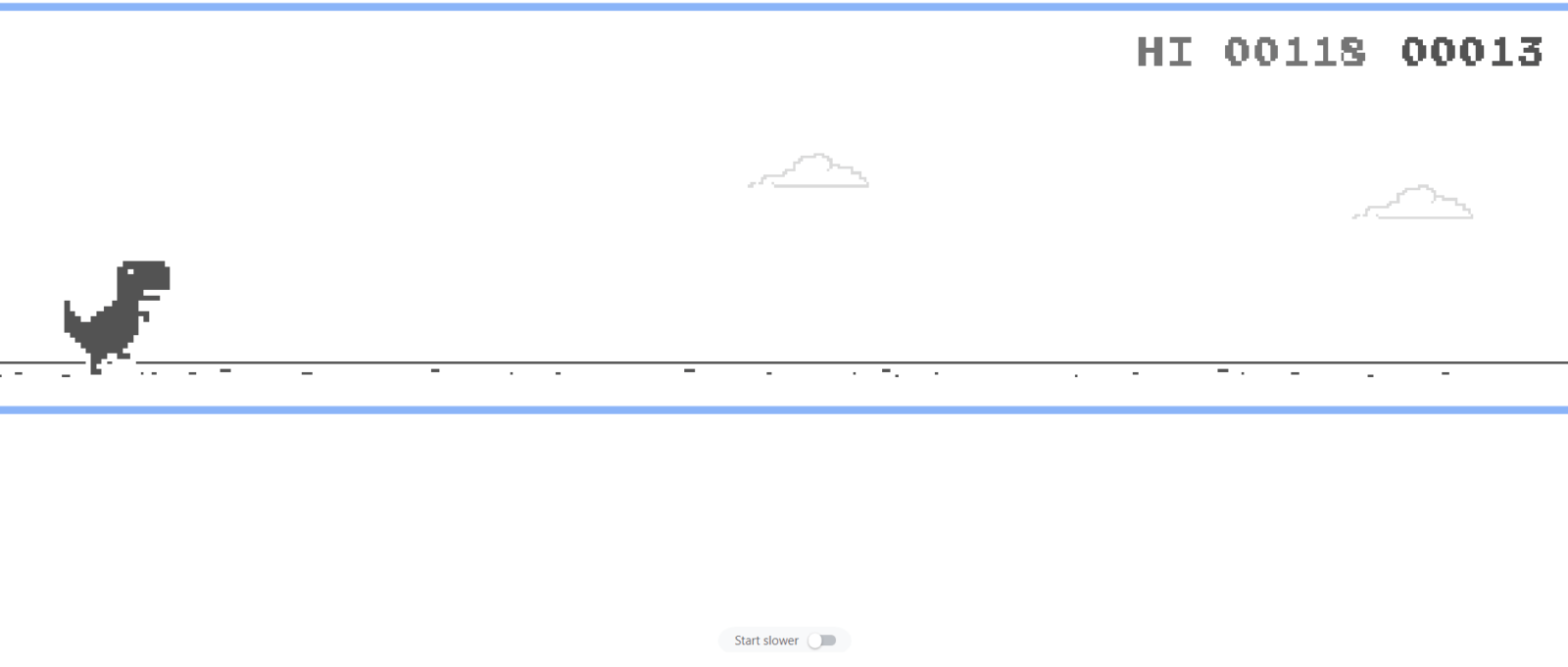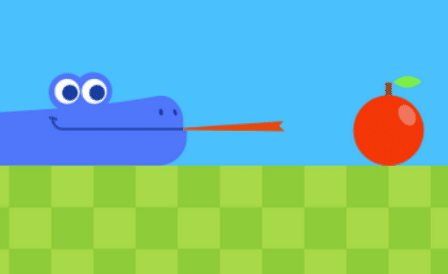Huawei Watch GT2e Review
Intro
Good day, before we start speaking on Huawei watch GT2e, I should say that smartwatches have been developed very fast. I considered it as one of the important devices or tools that help you in many ways. So, we brought to you this piece of article that we hope you enjoyed it. Also, adding a real value to make you decide clearly about Huawei GT2e. So, Today’s article will be on Huawei watch GT2e Review, the new smartwatch from Huawei.
I bought this watch last month and started to use it on daily basis to measure the accuracy and the service level that comes with it.
Huawei Watch GT2e specs
- Body: 46mm watchface, 53 x 46.8 x 10.8 mm, 43 g weight (without the strap), 5 ATM water resistance, Metal + Plastic materials
- Display: 1.39″ OLED, Resolution 454×454, 326 ppi
- OS: Huawei Lite OS
- Memory: 16MB RAM + 4GB storage (2.2GB user available)
- Battery: 455mAh, 5W charging through the designated magnetic base
- Connectivity: Bluetooth 5.0 + BLE; GPS+GLONASS; NFC (China-only)
Huawei Watch GT2e Design
There are several colors for this watch, and it comes in two models the green and the black, both are 46mm and they both look cool. I bought the green one because I liked it more.
Straps could be changed easily. The AMOLED screen is big and the brightness is adjustable in case you are outdoors on a sunny day. You are still going to get a clear vision.
Two buttons on the side, the first one is for menu navigation, the second one is adjustable.
The straps in green and red are very good. Your wrist won’t get sweaty because of the many holes in it. however, in the black and white design, it comes with ordinary straps. I didn’t try it but I think it would be different because it has less surface area.
Software
The operating system of GT2e is Huawei Lite OS, it’s an open-source operating system for IoT, both Huawei and Honor are using it on their smartwatches.
It’s a very basic OS, nothing sophisticated about it, it’s easy to understand, developed by Huawei, the source code of it is in this link.
To connect the watch to your phone you will have to install Huawei’s health app, available on both Android and IOS.
It’s a very straight forward operation, open the app, click devices, then choose the model and click add.
That’s it, once you are connected to the app, you can get more control over the smartwatch, you get your health monitoring status and you can transfer MP3 files to the watch so you can listen to them later.
How to download and change the watch face
You can download watch faces from the Huawei health app by clicking on the watch faces recommended tap which is the default tap then choose any face from the list.
As for changing the watch face, you can do so from the watch itself by activating the screen, then clicking on the current watch face long and choose from the pre-installed watch faces by moving your finger left or right.
Or you can go to the Huawei health app and navigate to devices, tap, and choose your favorite watch face.
Software is easy to understand which is a pro, nothing is complicated, you will be able to navigate and operate it easily.
Performance
Battery life is great, two weeks is more than anyone would need, however it comes with a price, first you can’t accept calls from the watch, but you can only reject.
Second, you can’t interact with any notifications, you can only read them, you can’t respond or interact at all, however, to be subjective it fits the price range, you can’t expect more than what you get at this price.
The cool thing is that you can select which apps you would like to get notifications from, by default SMS is enabled but you can enable any app on your mobile phone.
How to enable notification on my Huawei GT 2e
How to enable Gmail notifications from my smartwatch? , Your key to any function for this watch is the health app, you will have to navigate to the Huawei Health app, Devices, notifications then enable any application you want for instance Gmail.
Unfortunately, you can’t read any emails, you can only see the title of the email and the sender but you can’t open it, it is to be expected from a 16MB RAM.
In addition to that, also you can read SMS and WhatsApp messages :).
Health & workout monitoring
Bring on some cool workout functions. You can choose from 85 custom modes such as running, cycling, and even Ballet dancing. It will calculate your heart rate and burned calories overtime.
Also, it measures SPO2, heart rate, VO2 max, sleep monitoring, breathing exercise, and stress monitoring.
Other functions
It comes with some other cool functions such as a compass, barometer, music player, weather, stopwatch, timer, alarm, Flashlight, and a find my phone function which is very cool when you can’t find your phone.
Battery life
Two weeks, it had been tested and confirmed, the battery life is very long comparing it to other competitors.
Verdict
Finally, at Huawei watch GT2e Review, I tried to bring you all my experience with the Huawei watch GT2e. I can say it is a great watch, with this price I did not expect this quality, it’s more than I expected.
If you are looking for a cool watch and functional one at the same time with a limited budget then I would recommend this watch to you.
You should also consider buying a screen protector for it.

Huawei Watch GT2e Review
Overall
-
Performance
-
Value over price
-
Design
Summary
Pros
- Very good price
- Elegant design
- High Performance
- Easy to navigate
- Cool straps didn’t make your hands sweaty
- Battery life
Cons
- Can’t answer phone calls
- No screen protector
- VOT measurement hangs