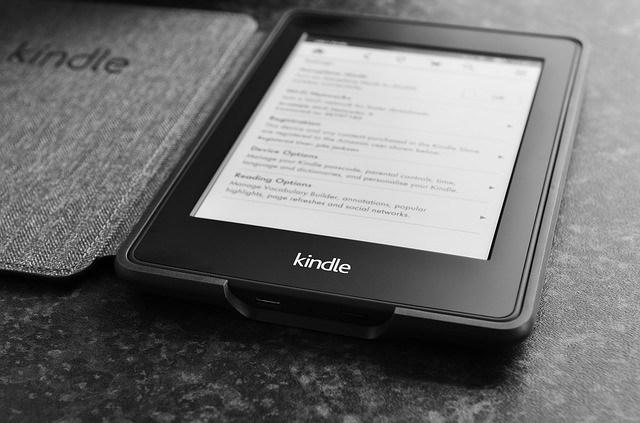Kindle Cloud Reader
Introduction
In this post “Kindle Cloud Reader“, we are going to explain how to use it, its benefits, how to connect a Kindle to a PC via Wi-Fi, Pros, Cons, how to use Calibre with Kindle For a PC, and more. Keep reading to find out how Kindle Cloud Reader is a big jump in the digital reading world.
In the past, people who are book lovers searched for novels, books, and magazines in the market or the library and also borrowed them to read them out. But now, when everything has become so easy and we can get easy access to our favorite things, reading books comfortably is also not a big deal. Now, you can use a free and web-based app, kindle cloud reader to read books online. Nothing difficult in getting access as you just have to visit read.amazon.com to read books even from any web browser of your choice.
Kindle ebook mobile app was the older version of the Kindle cloud reader that was introduced by Amazon in 2011. You must be thinking that you need a Kindle device to read kindle books but you might be wrong here as you just need the basic things like an amazon account, a laptop, tablet, or a browser.
What Can you do with a Kindle Cloud Reader?
Before begin using this, it is essential to take a look at what you can exactly do with this amazing and powerful app.
Firstly, it enables the users to read any book on any topic that you purchase from the Kindle store, and also, there are some short story collection to free samples you downloaded out of curiosity
Some additional benefits of Kindle Cloud Reader
- It has a polished interface that resembles dedicated Kindle apps.
- Its offline mode is enough to attract the users as they can enjoy reading amazon kindle books without connecting to the internet.
- The reading experience is made perfect for the readers.
- It provides the functions to add bookmarks, highlight text and the users can write comments in the app and automatically synchronize your Kindle activity.
In short, calling a kindle cloud reader a worthy web-based substitute might not be wrong.
How to use a kindle on a PC?
Here we will discuss some of the features and system requirements of kindle for downloading on your PC.
Description
The PC reading app of kindle offers an easy-to-use interface in which the leaders can easily read kindle books. If you are worried about the access, I will make it clear that you can get access to over 1,000,000 in the Kindle store that includes best sellers and the new releases. Amazon’s whisper-sync technology can do a lot for you as it automatically suns your furthest page, notes, highlights, and bookmarks across all your devices in which the kindle app is installed. It means you can continue reading your book even by switching the devices where you left one.
System requirements
- Processor: 1 GHz or maybe faster
- Ram: 1 GB
- Hard disk: 42 MB
- Video card: Any window compatible graphic card
- Supported OS: window 7, window 8, window 10
Further details
- The interface is easy to use, you just have to buy once, sign in with an Amazon account, sync Kindle books across all your devices with installed kindle apps, and take it wherever you want.
- You can easily search a topic, character, or section of your desirability within the books.
- It enables the users to choose a reliable background, font size, and several reading columns to enhance the reading experience.
- The reader can highlight, add a bookmark, can take notes and lookup for a word definition, and listen to how they are pronounced.
- Before buying, you can get book-free samples and can read the first topic or chapter.
How to use a Kindle on Mac?
Kindle is also the best option to read books as it provides an eye-catching and easy-to-use interface. Like the PC download, you get access to over 1,000,000 including the new release and best sellers. The readers can sync their last age read, add notes, and can also add bookmarks across the devices with the installed kindle app. The reader can pick from where he left even in another device.
System requirements
- Processor: an intel processor
- Ram: 1 GB
- Hard disk: 42 MB
- Video card: any apple supplied video card supported by your computer
- Supported OS: Mac OS x 10.10 or later
Details and features
- Just take a start with these three free books including pride and prejudice, Treasure Island, and Aesop’s fables. Things don’t only end here as more than a thousand free classics are also available in the kindle store.
- Go with the free book samples, read at least the first chapter before purchasing.
- Choose the background, font size, and colors that suit your eyes
- There are instant dictionary lookups with 250,000 entries & definitions. You will get the information just by selecting the word and can get more links using google and Wikipedia.
- There are many other kindles where you can read books like kindle 3G, kindle voyage, kindle paperwhite, iPhone, IPad, kindle DX, blackberry, android based device as well as window phone ⅞ base device.
Kindle for window 10
The eBook is now on your PC
The users can browse over a million books on your PC for free with Kindle for Windows 10. It is an amazing, powerful, and innovative digital book reader that enables the readers to buy, download, read and even listen to the books. The books are stored in the library so you can easily access them plus can add several bookmarks in any book so that you may take a pause during reading and save a paragraph for reference.
Are kindle readers cheaper than buying books?
Now everything has been replaced with digital copies. Online books have left behind the physical ones as research says that more ebooks are published annually than paper or printed-based books. Holding the copy in your hand must not be pleasurable as compared to holding a mobile phone or tablet.
Moreover, you don’t need to stick to one device. In fact, you can continue your reading by switching between tablets, PC or mobile phones as the amazing thing is, notes, highlights, and bookmarks will remain the same plus the digital copies can be considered to be cheaper than physical books.
The book lovers get an extensive eBook library at an affordable price, you can also get it for free, but you need to be the lucky one for this! It proves the seriousness of amazon in how much it is concerned about making reading accessible, fun, and exciting.
How to connect a kindle to a PC via Wi-Fi?
In kindle for window 10, you need a Wi-Fi connection to make your kindle desktop app run, without it you can neither explicate nor download new titles on your eBook. But still, if you are unable to access this limitation, nothing can be more reliable than a Calibre that is specially made for desktop computers plus a free and open-source reader by transferring them from PC to tablet via a Bluetooth or USB cable.
Thousands of books are in your palm
The users of Amazon kindle for window 10 can enjoy using their library on more and more devices without any difficulty. It has all the features of quick searches, competitive procs on the book plus it recommends related topics and chapters as it catches the interest of the reader and suggests recommendations. In short, you can get what you want fast and just get down to the reading.
Well, downloading a kindle for a PC is not less than owning an electronic library.
Pros of Kindle Cloud Reader
- It is cheaper than the physical books
- You get offline and free books ( some )
- The user can search the title, genre, and author of their choice
- Enables you to share copies with friends
Cons of Kindle Cloud Reader
- Lacks offline mode
- Limited portability
How to use Calibre with Kindle for PC?
You can convert ebooks from one format to another or can convert digital documents such as Microsoft Word files into ebooks as it is a free and open-source ebook conversion tool. Then, you need reader apps like kindle for PC, to view these files on a reader device. It provides the features to upload ebook files to an online ebook retailer. Such as Smashwords and Amazon.
How to open an ebook in the kindle for pc?
- Click on the “click to open the link“that is located on the right under your book cover picture, in Calibre to open the saved file folder in the Calibre.
- Copy the Mobi file from the main menu by clicking right on it
- Go to the documents
- Open my kindle content folder there.
- Select paste by clicking right.
- Place the file in your desired folder
- Launch the Kindle for PC program
- Steer to your eBook in the downloaded items menu.
Conclusion
To sum up, Kindle Cloud Reader is one of the important tools that help you discover more and more in an easy and enjoyable way. It opens new worlds for you at your place without moving, just sitting there, reading and learning. In this post, I gathered my experience to share what I have with you, our beloved readers.
More articles for you