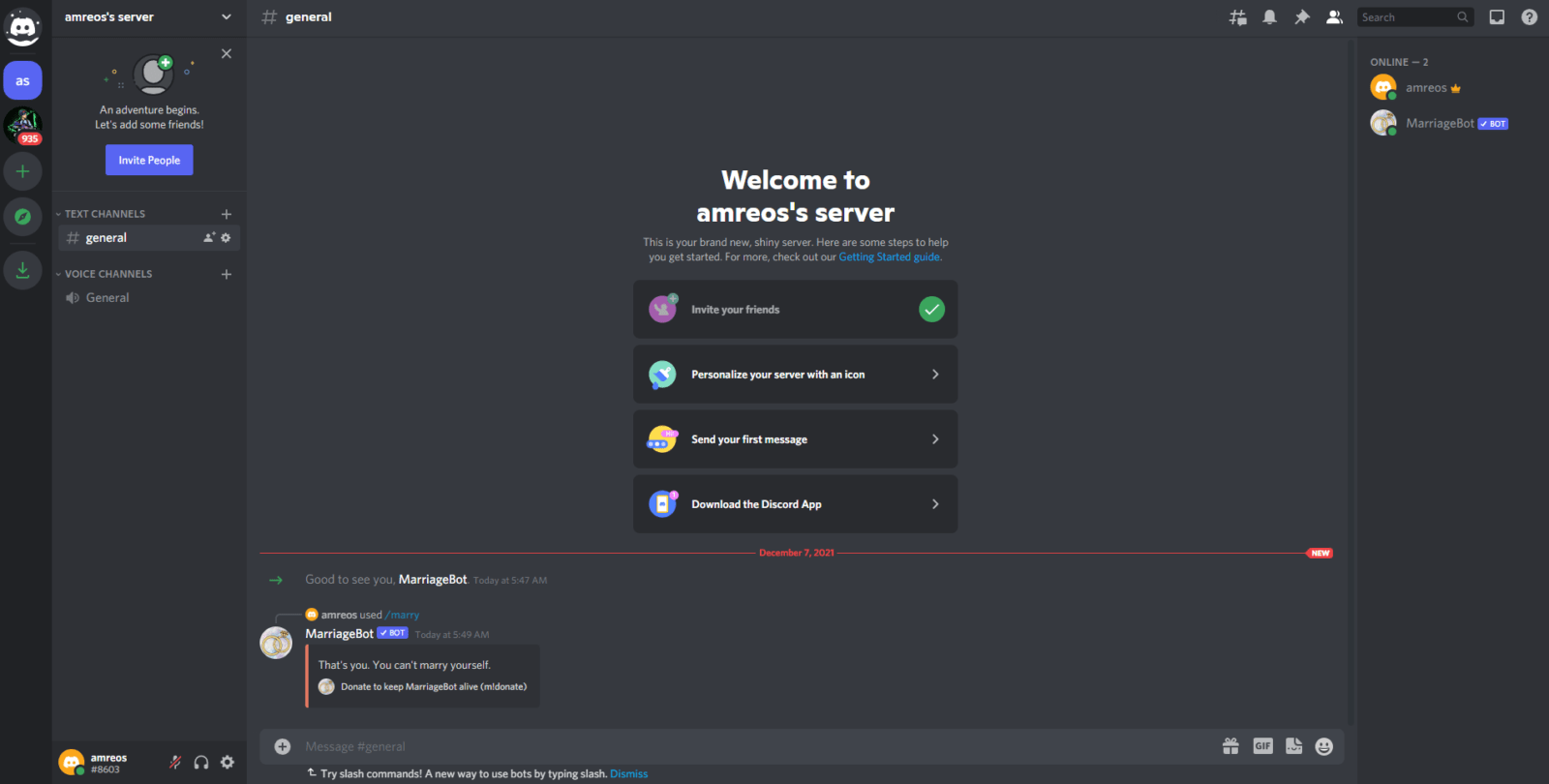What is Marriage Bot?
What is Marriage Bot?
Discord bot intended to bring love and drama to your Discord servers. It allows two users to get married.
There are no benefits to being married. It simply is a thing that you can do.
It’s a bot that gives you the ability to get married and have kids on the discord server.
It works through discord’s API, designed with Python and it’s easy to implement.
Add Marriage Bot to Discord
- First, create a server on your discord account if you don’t have a server
- Follow this link
- Choose the server
- Authorize and give permission
- Test
Marriage Bot Discord Commands
Marriage Bot all commands
1- /marry @User#1231
This command lets you propose to another user. They can, of course, then deny your proposal, but that’s unimportant.
2-/divorce @User#1231
This does the opposite of the marry command, as you can imagine. It opens you back up to the dating pool.
3-/adopt @User#1231
Lets you try and adopt the mentioned user.
4-/makeparent @User#1231
Asks the person to be your parent. This will further restrict you from the dating pool, but makes your fake family trees look cooler.
5-/disown @User#1231
Let you disown one of your children.
6-/emancipate @User#1231
The equivalent of running away from home. Removes your parent.
7-/partner [@User#1231]
Shows who someone’s partner is. Defaults to yourself.
8-/parent [@User#1231]
Shows who someone’s parent is. Defaults to yourself.
9-/relationship @User#1231 [@User2#4564]
Shows you the relationship between the two given users (or the first user and yourself).
10-/familysize [@User#1231]
Gives you the number of people in your family tree.
11-/tree [@User#1231]
Shows your family tree of blood relatives. Defaults to yourself. The bot needs to be able to send images to do this.
12-/bloodtree [@User#1231]
Shows you your entire family tree – non-blood relatives included. Defaults to yourself. The bot needs to be able to send images to do this.
Marriage Bot Discord invite
Conclusion
Articles that could be useful for you