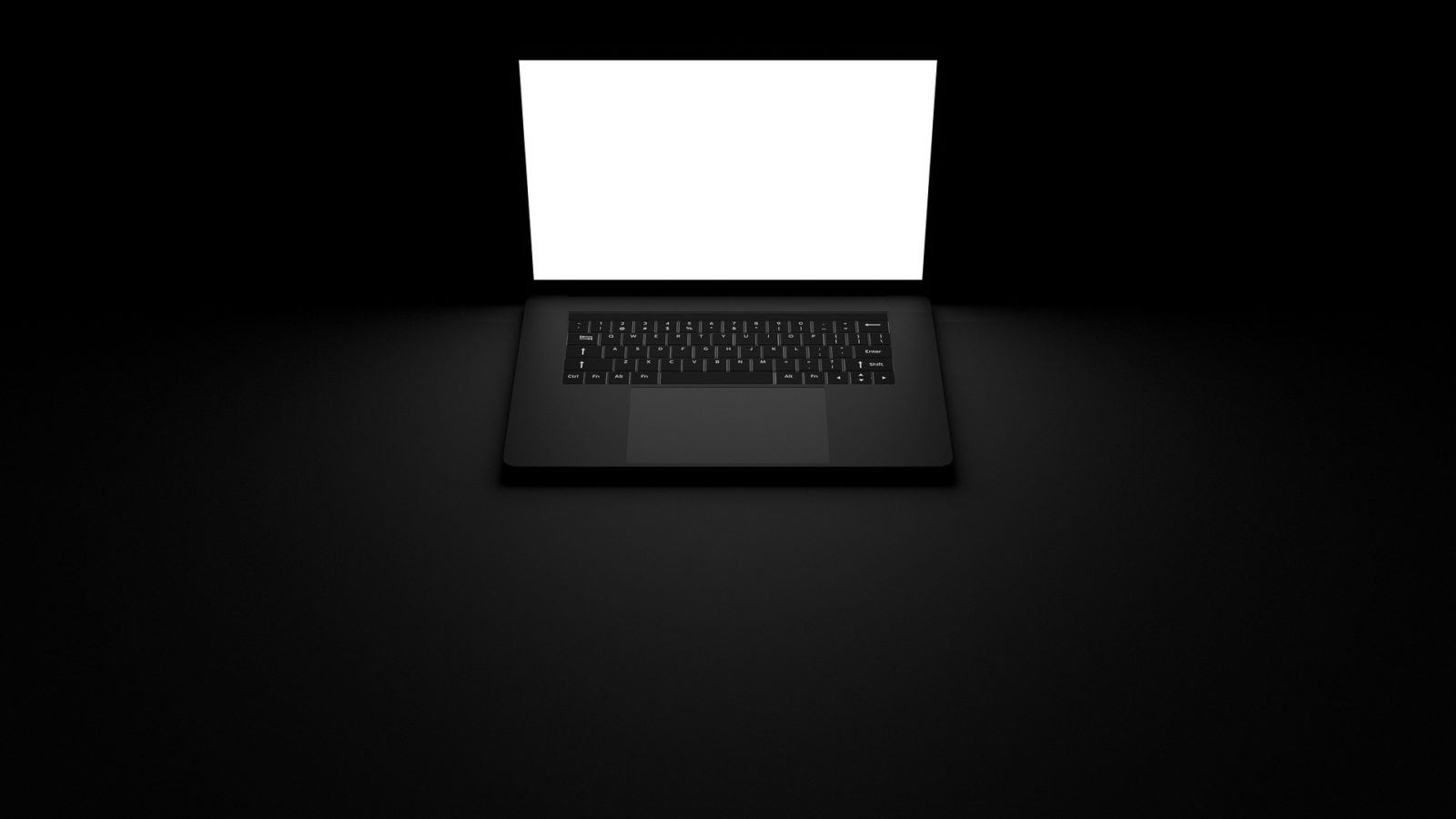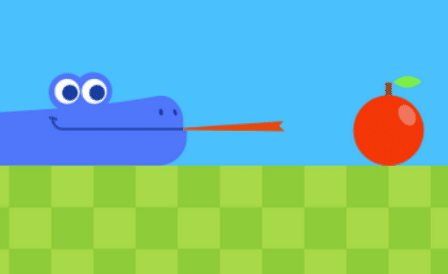What you should know about the laptop screen before buying
Introduction
Today we are going to discuss ” What you should know about the laptop screen before buying “ and help you with your choice.
one of the things that people don’t really give much consideration to when buying a laptop is the screen. Not all screens are created equal. You might think it’s an exaggeration, but having a bad screen can be a disaster, Imagine spending all that time looking at a bad screen. So, choosing a good screen is quite important.
To clarify, people who don’t have a lot of high-end tasks will be hard-pressed to identify the difference between a Core i5 CPU and a Core i7 CPU. The difference between screens is a bit more obvious. Even if you are technologically illiterate you will be able to tell the difference, and you will need an excellent screen to suit your everyday needs.
So, in any case, whether you are trying to choose between two models from the same or different companies, or simply getting a laptop you wanted. You need to choose the screen carefully and make sure it’s the best. It can be challenging trying to understand all the abbreviations, classifications, and numbers. How will you differentiate between IPS and TN? And how many candles should your screen light be?
Here are the things that you should consider in a screen before buying your laptop.
Screen size
The first thing you should consider in a screen is the size. Laptop screen sizes range depending on your needs. The most common fall between 13 to 15 inches, for smaller laptops it can be from 11 to 12 inches. On the other hand, there are laptops with larger screens, the most common is 17 inches, but you can find larger ones if you want.
As stated previously the most common size is 13 to 15 inches, which is best suited for everyday common usage. When the size of the screen goes up so does the weight, so if you use the laptop mostly on the go, perhaps it’s better to choose a 13-inch model. If your laptop will accompany you mainly at home or the office, you might want to opt for a 15-inch screen, as the extra inches will make it easier on the eyes.

Screen resolution
You probably know that all screens are made of pixels. If not, to easily explain it, Pixels are small individual dots that display different elements on the laptop screen. The Pixels work together to display the image you see on your screen. The more pixels you have, the higher the screen resolution is.
When shopping for your laptop, you will find different resolutions. We recommend choosing a device with a screen of 1920 x 1080 or higher. Usually when the resolution decreases, so will the price. While this high resolution will provide a sharper screen, it can consume more energy.
Screen panel types
In laptops, there is an unlimited variety of screen panels that the manufacturer can choose from. All of which are available at different prices. High-quality screen panels can get more expensive, and the additional cost is of course paid by the customer.
Here’s the difference between types of screen panels:
1. TN screens
TN screens are the oldest type of screen panels, they are easy and cheap to produce. As a result, TN screens oftentimes exist in old and low-quality devices. In general, these types suffer from poor viewing angles and less accurate color reproduction. However, TN panels are known for relatively high reviving rates and are affordable.
2. IPS screens
These panels Tried to address the problems of TN displays. IPS screens have excellent viewing angles and better color resolution. Therefore, the production of IPS panels is more expensive.
3. OLED screens
All displays consist of backlit pixels that allow the user to see the screen.
On the other hand, OLEDs can turn on and off the backlight for each pixel. This results in more accurate color reproduction and real black color. While OLED displays are common in smartphones, they are rather rare in laptops. However, many manufacturers offer laptops with OLED screens; which is quite the offer.

Screen brightness
The brightness of your laptop screen can impact the ease of usage and comfort. Using a laptop outside or in a well-lit area can negatively affect the screen making it unclear. Poor screen visibility can factor in ruining your productivity. This means that your screen should be brighter than the ambient light and be readable in all conditions. The brightness of the display is measured by the unit of the candle or “nits”. To simplify things, just remember that the higher the degree of the sun, the brighter the screen is.
For laptops, the consensus is that the screen should be at least 250 lumens. However, if you tend to use your laptop outside or in direct sunlight, you may want to choose a laptop capable of issuing more than 300 lumens per square meter.
Screen refresh rate
The screen refresh rate determines how smooth the image is. To get a smooth image, your screen must redraw what is displayed several times a second.
Computer and laptop screens usually start with a refresh rate of 60 Hz. This ensures smooth movement. Anything less will give a dashed effect to the screen. Some laptop models currently have significantly higher screen refresh rates.
For instance, you can find screens that have 120, 144, 240, and up to 360 Hz. However, in this case, paying more money does not mean you will get better benefits.
Perhaps the average laptop user will not notice a big difference between the standard 60 Hz and the higher one, but, you will notice sharper images. Whether you will benefit from a higher screen refresh rate depends on what you need your device for.
Conclusion
To sum it up, in our Article ” What you should know about the laptop screen before buying “, we covered many aspects, in order to help you choose a screen with the desired and needed specification.
Check out more Articles