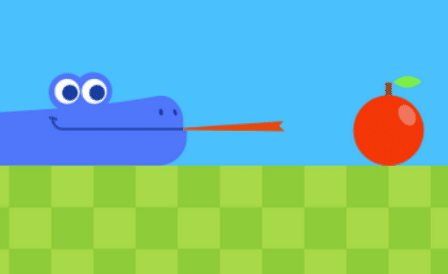What is the only way of ensuring that deleted files on your computer are irrecoverable?
Hi, how are you? I hope this article finds you well, today I’ll answer the question, What is the only way of ensuring that deleted files on your computer are irrecoverable?
To understand that you need to understand something first.
When you delete files from your storing device, it ain’t really deleted.
To simplyfy it, imagine it will be shredded into pieces.
If any newbie is trying to recover it, it will recover because it was not deleted.
Any recovery software will do.
What is the only way of ensuring that deleted files on your computer are irrecoverable?
The correct answer is:
Physically destroy your computer’s hard drive.
Perhaps for you who watched Mr,Robot series, when Elliot used to destroy all media types, like RAM and HDD.
By physically destroying the magnet or the media itself, no one will be able to recover it again.
But it might be not necessarily, we can use software and deletion algorithms to make it un-recoverable in most cases.
What is Shred command?
It’s a linux command to destroy files or directories, by writing over the data several times until it’s very hard to recover.
To shred the file and overwrite it 20 times:
shred -n 20 file.pdfWhat is Wipe Command
Wipe is a little better from Shred in my personal opinion but you need to be careful because it really does as it says.
You need to install it first on your system and then type wipe command followed by the name of the file.
What are Erasure tools?
Tools that use Erasure algorithms, which is an algorithm that deletes files from memory by writing over it random bits to ensure that deleted files on your computer are irrecoverable
That is why there are deletion algorithms, and here are the most secure and used deletion algorithms:
What Deletion protocols and algorithms used only for ensuring that deleted files on your computer are in a way irrecoverable on your computer?
Peter Gutmann algorithm “Method”
To ensure the data was deleted effectively the algorithm utilizes a 35 pass overwriting process.
While it’s a good algorithm, but with the advancements in media type data like SSDs, it became a questionable algorithm in regards of effectiveness over NIST SP 800-88 and DoD 5220.22-M.
National Industrial Security Program Operating Manual (NISPOM):DoD 5220.22-M
DoD 5220.22-M (1995):
First version, The three-pass method involved overwriting the entire media surface with zeros, ones, and random characters.
DoD 5220.22-M (2001):
It allow use of any combination of characters
DoD 5220.22-M (2006):
Adds the coverage to different media types like HDD, Floppy disks and magnet tapes.
What is the only way of ensuring that deleted files on your computer are irrecoverable with software “windows, MAC, linux”
Free software for ensuring that deleted files on your computer are irrecoverable
National Industrial Security Program Operating Manual (NISPOM): DoD 5220.22-M
NIST SP 800-88
Software uses Peter Gutmann algorithm “Method”
How to Permanently Delete Files on Windows Without Recovery
- Use Earser
Paid software to ensure that deleted files on your computer are irrecoverable
- AVG Tune Up utilities
Has a function to securely delete your data among other cool things.
In addition to the aforementioned methods, it’s worth mentioning that there may be other alternatives available for deleting data from your phone.
However, if you have personally tried any of these alternatives, we kindly encourage you to share your experiences and insights in the comment section below.
Your input can be valuable to others who are seeking guidance on this matter.
For Mobile phones
For any mobile phone, you can hook it up with your PC and use any of the software to delete your data.
Please note that you don’t accidentally delete your OS data or any other data that operate your phone
Otherwise, you can use softwares avliable on the store depending on your phone.
Conclusion:
When you are trying to erase data from any type of media, it is crucial to begin by asking yourself the fundamental question: what type of media do I possess?
Additionally, understanding the specific type of media you are dealing with will facilitate the selection of the appropriate deletion method or technique.
If it’s a modern drive or flash drive, is it SSD or normal magnet?
Depending on the media type, you should choose your deletion algorithm.
By using algorithms that overwrite the data many times, we can assume that data recovery will be unlikely possible depending on the algorithm we use, media type and number of phases.
Furthermore, it is important to remember that when you are attempting to delete data from your phone, you should avoid any confusion.
Additionally, you can easily navigate to your phone’s folders.
Subsequently, you can proceed to locate the specific folder or file you wish to delete.
Finally, once you have found the desired folder or file, you can confidently delete it without hesitation.
Otherwise, use a mobile application for that purpose so you don’t accidentally delete important files from your system or use them in any other application.