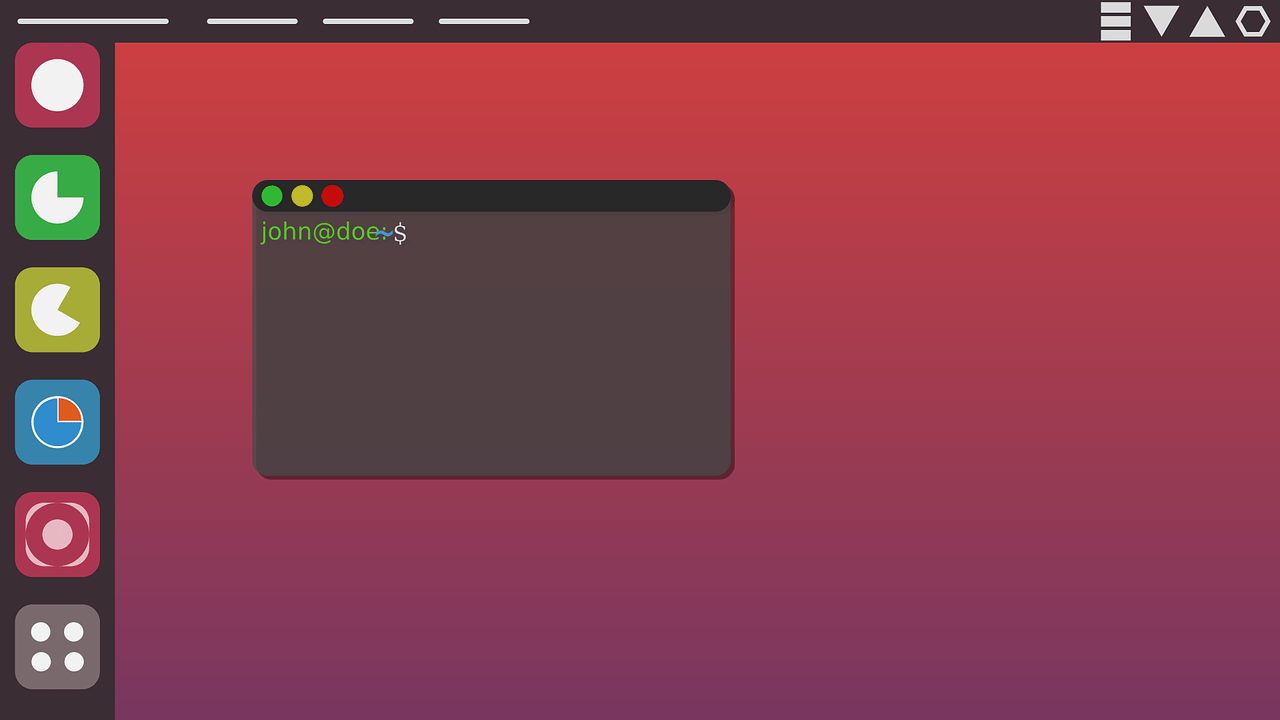What action should you take with a compressed URL on a website known to You?
How is it going I hope all is well, in this article I will walk you through some steps that you must take and I will also guide you about, what action you should take with a compressed URL on a website known to you.
As we see every day, safety and precautions on the internet are essential in today’s digital world.
As I explained earlier in this article about different types of cyber attacks, especially phishing.
There is no doubt that you should investigate any link before you open, scan it, or check the website score.
For someone like me, the first thing I observe is the link, does it try to trick you?
Are you trying to pretend to be some other website?
Are you trying to download something or is the page redirecting to another website?
You need to observe these factors, pay attention to small details, and watch out.
What action should you take with a compressed URL on a website known to you?
- Search for instructions on how to preview where the link actually leads
- Don’t click on it!
- If you are on a computer you might examine the link through a sandbox like VirtualBox.
- If you accidentally click on it, don’t engage with any content, if it asks for any permission, don’t allow it, if you try to download it, don’t, if it automatically downloads, don’t open the file, delete it immediately.
But why are we doing this? which brings us to the following question:
What security issues are associated with compressed URLs
The answer to that question is endless, for example:
- Phishing Attack
- Maleware downloads “distribution” “Ransome ware, Mining software, etc”
- Drive-by Downloads
- Link Spoofing “For example get your geolocation”
Conclusion
In the end, your online protection is your responsibility.
The practice’s best practice is when you are surfing online, installing a firewall, Antivirus and examine links with caution and always keeping your eye on the link.
Also, you should take care of famous phishing emails, hackers are using AI and ChatGPT to write phishing emails.[1]
Linked articles:
How to Prevent Phishing Attacks