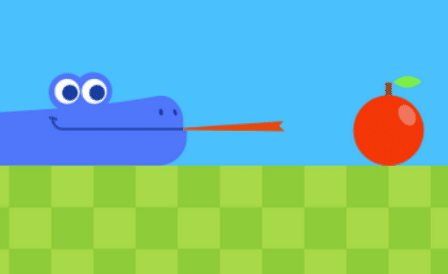How to prevent spam comments in WordPress
Intro
Sup, I hope all is good, today I’m going to give you a great trick to eliminate spam comments on WordPress websites. If you are new to this let me briefly explain why this is important. Today’s question is How to prevent spam comments in WordPress, let’s find out together why it is important.
When you publish your website your aim is to get visitors from all over the world. Whether your website is a business site or a blog like this website.
The first visitor would be probably some bot, trying to figure out what this website is accomplishing on behalf of any search engine or it could be anyone with a crawler.
I’m not going to discuss how spammers would detect your website in this article. But all I can say about it is that it’s very annoying behavior and would lead to many things like SEO penalty in some cases.
After Launching Your Website
At first, you will be happy about it, someone is commenting on my website. But what you don’t understand is that these comments would probably contain links to other websites which is totally okay. But most of these websites are harmful which would lead to a bad user experience.
Historically one of the first leaders in detecting this attribute is a plugin called Akimist. Which is installed by default with WordPress. In older days Akimist was a very good solution. Although sometimes it makes mistakes, with a large number of visitors, it did a great job.
Recently they got big, and when you get big you don’t care about small business owners. You just care about money.
The last time I tried to install it I had to sign up on their Terms and Conditions which require that the website has to be not a business website, I have to not make money from it, from what I understood.
I might have misunderstood it but even though there is a usage limitation. Honestly, I don’t like the model overall. I had to think of something more clever and would really guarantee the integrity of the comments so here we go.
Think Differently of How to prevent spam comments in WordPress
One Mississippi, Two Mississippi,
- First, you need to block the comments to be for registered users only.
- Install any user role plugin, personally, I use Ultimate Member.
- Enable Google/social media login by any plugin, my preferable is Super Socializer.
- That’s it.
Now for number three, you would have to do some tricks to build an app on Facebook/Google/Twitter, it’s a straightforward process.
Great Advantages
So what are the advantages?
First, you let the big companies do it for you and for free, let’s be honest. If I’m a website owner and I’m just starting my website whether it’s a blog/ business. In most cases, I will not have the budget for buying everything I might need.
I know it sounds tricky, some people might say if you want something you should pay for it. Because if you can not afford to build a website in a proper way then you should not. It’s true but what if I have a dream and there’s an obstacle. Should I give up in the middle of the road, or as long as I don’t hurt anyone I can find a solution?
The big advantage to this method is that if I attempted to build my own code to eliminate spam comments it might take years, so it saves a lot of time and effort.
The most effective solution would be an AI-based solution which requires a lot of training and a very very large dataset.
This’s something I would not be able to build on my own and even if I wanted to it would take years to assemble the dataset alone.
And even then I would have to integrate a sophisticated authentication method, like SMS which will also cost money.
With this solution, you would also get a user list which is very beneficial if you are planning to use email marketing. You should state this in your privacy policy/terms and conditions.
You would guarantee that every user is a real user, not a bot or another scammer.
Summary of How to prevent spam comments in WordPress
Spam comments are a big problem for WordPress website owners. My favorite technique is to disable comments to be for registered users only and allow only new user registration through social media platforms.