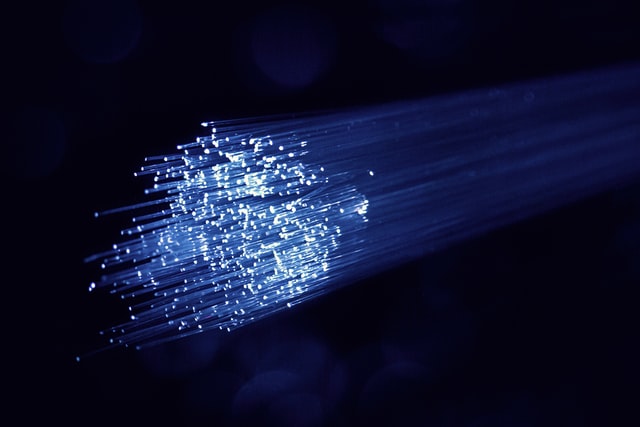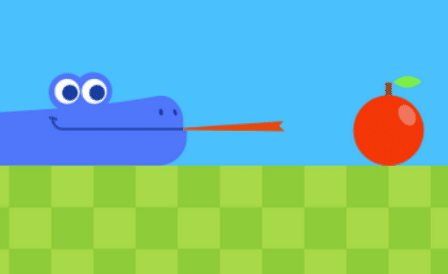How to Test Net Speed
Introduction
In this article, ” How to Test Net Speed “, we decided to talk about 7 different ways to measure the speed of the net. And in this way, relying on more than one method, you will have a strong background on the performance and speed of the network. So, you can either make sure that things are OK or you may need to pick up the phone.
Whether you’re having problems with your internet or not. You must measure and test your current net speed to make sure your provider actually provides you with the net speed you’ve subscribed to and paid for. But on the ground, testing the speed of the net may be the ideal way to turn to it when we are particularly faced with problems with service stability or slow download and upload speeds.
Testmy.net
If you are looking for accuracy, be sure that you will find no better than a test TestMy.net which provides you with a great selection of tests individually or collectively. You can test the download speed, upload speed, delay time (ping), or do all three Tests at once.
The best thing you will definitely love about this test is that it gives you more information you may need.
For example, after you have completed a set of tests that only require a maximum of one minute. You will get your speed score and compare it with the average speeds of your internet line service provider. As well as compare it with the average speed of your entire city.
This information is necessary because it gives you an idea of whether you need to increase the speed, or you’re already involved in the maximum network speed available in your city.

Speedtest.net
It is one of the oldest and most popular internet speed measurement methods that you can already rely on to test your download and upload speed and find out the ping value. With its many servers around the world, it provides very accurate metrics no matter where you are.
But the extraordinary advantage is that if you decide to create an account, Speedtest.net will give you the advantage of being able to keep records of all the tests you have done previously.
In this way, you can provide the company responsible for the internet line with a speed record or check the speed difference now and then monitor any changes.
The only problem is that this site is pumping on its official page countless ads. Which are certainly overlapping in one form or another with the exact measurements, may not be a hindrance in testing the speed of Download and Upload but it can play a role in changing the ping value. But this is the only way to support itself, especially as it provides a free service to all users from around the world.

Speedof.me
It is a standard measurement for internet speed that we strongly advise you to rely on it in measuring and testing how stable your internet is. Why do we advise you to rely on it you wonder? Because it provides a high-resolution graph that shows exactly how stable your internet line is.
For example, in Speedof.me if you notice that there are many curves in the graph. It means that you already have many problems with your internet. Which you need to get rid of if you want better performance and a stable connection to stream video or Play Network games. You can retest easily, share results, and see the history of your test set to get a report that shows the differences between each test you took very accurately.

Speedtest.Xfinity
If you’re getting hurt by internet speed measurement sites being flashy, and full of ads and graphics that confuse your mind and don’t know the results accurately. Then, the Xfinity Speed Test is definitely the perfect choice you’re looking for.
It is very simple and easy to use, yet it provides very accurate results on your internet download speed. Just click on the Start test button and within moments you will see the result very accurately.
The only downside to this test is that it doesn’t provide enough information about how stable your connection is and it can show you inaccurate ping value results. It is also possible that you will have to perform the test more than once, as we noticed that the test collapsed and stopped suddenly on its own and therefore we had to repeat it from the beginning.
But overall, it is a good, fast, and easy-to-use way for results seekers clearly without any additions other than download and upload speed.
A final advantage is that it shows you whether or not your connection is suitable for streaming a 4K video.

Speed check
It is another special site that provides you with the ability to test the speed of the net and know some information about the stability of your internet connection. Besides the speed of the download, upload, and ping.
It provides you with information about the service provider and the IP address used and provides paid software for the VPN, but we do not recommend using it as it is not popular enough to trust to rely on it so far. You can click History to see the record that keeps all the tests you’ve done.

Google Fiber Speed Test
Fortunately, Google also provides Google Fiber speed test. It is a tool to test net speed through any browser. The tool has no ads and there is nothing that could confuse you during the test or affect the results you should get.
Just visit the tool’s website and start testing and you will get the results within moments. The tool is very accurate and probably more realistic than other tools. But, it doesn’t give you the freedom to choose which server you want to test the speed through, nor does it offer the advantage of seeing the record of the test set you’ve done before. So, you have a comprehensive report of all the results you’ve got before. But this does not prevent it from being a tool of the trade.

Open signal
One way or another, let’s assume that you don’t have a computer and want to vary the speed of the internet on your smartphone, whether iPhone or Android. What is the best program to recommend you to use it? In fact, there are many free apps allocated for this purpose exactly.
In this case, we recommend Meteor is one of the best free apps available for Android and iOS systems.
Although it does not provide comprehensive information on the performance of the internet, it provides information on the coverage of the cellular network of the phone itself. So, you can rely on it while traveling and away from the internet to your home.
But if you want to know why is the application is special, I’ll tell you. Because it provides the ability to test net speed on many chat apps and social media. Also, your reports are clear about the efficiency and quality of your connection with these applications.

Conclusion
In this Article ” How to test net speed “, we covered 7 different ways to test your net speed and get a satisfactory result. With easy steps, you can get a lot of information about your internet speed.
Source: Computer World
Check out more Articles