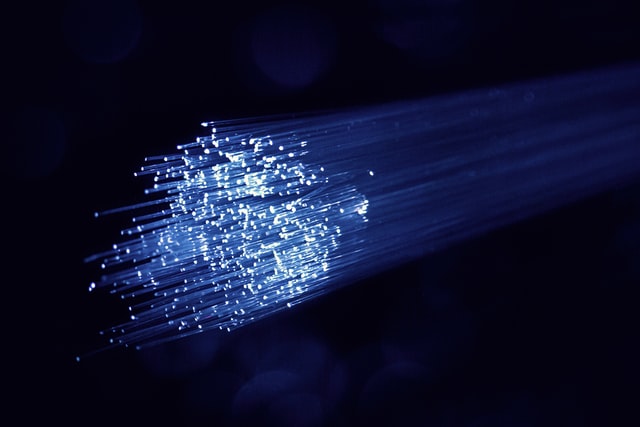Windows 11
Introduction
Hey Guys, Windows 11 is a big event these days. So, we thought that we should talk about it and share the new features with you. Also, I’m going to answer some frequently asked questions about the new Windows 11.
Firstly, let me share this paragraph from Wikipedia before going deep into our post.
Windows 11 is an upcoming major release of the Windows NT operating system, announced on June 24, 2021, and developed by Microsoft. Expected to be released in late 2021, it is the successor to Windows 10, released six years earlier. Windows 11 will be available as a free upgrade to compatible Windows 10 devices through Windows Update.
Introducing Windows 11
Windows 11 design
Windows 11 Start Menu

Microsoft Teams
Window Management Controls

Running Android Apps
Microsoft & Amazon Collaboration

Windows 11 system requirements
| Processor: | 1 gigahertz (GHz) or faster with 2 or more cores on a compatible 64-bit processor |
| RAM: | 4 gigabyte (GB) |
| Storage: | 64 GB or larger storage device |
| System firmware: | UEFI, Secure Boot capable |
| TPM: | Trusted Platform Module (TPM) version 2.0 |
| Graphics card: | Compatible with DirectX 12 or later with WDDM 2.0 driver |
| Display: | High definition (720p) display that is greater than 9” diagonally, 8 bits per color channel |
Windows 11 Release Date
Windows 11 is set for release on October 20, 2021
Microsoft released a beta version on June 24, 2021, if you want to try it earlier. But, it is not the final version.
The 2021 Microsoft Windows Event
Conclusion
In conclusion, those are all the big changes, windows 11 are looking for fresh and clean with this new aesthetic. I am definitely on board with that part it feels modern and there are lots of others behind the scenes and under the hood changes.
I’m impressed I think they might have just broken the cycle the on-off. I kind of like this update, we’ll see.
Check out more Articles